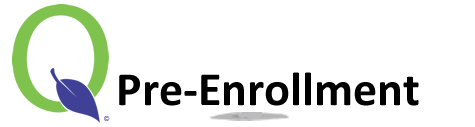PRE-ENROLLMENT INFORMATION
| TYPE |
DEFINITION |
STEPS |
| First Time Pre-Enrollment |
This is the first attempt at using Pre-Enrollment to pre-register your student(s). |
- Select [Start a New Pre-Enrollment] and enter your email and create a password
- Complete the Pre-Enrollment screens and upload the required documents
- Submit your student(s) pre-enrollment
-
Your students designated home site will contact you within five business days.
|
| Editing an Existing Pre-Enrollment |
You have already created a Pre-Enrollment account and need to update/complete the Pre-Enrollment. |
- Select [Continue a Pre-Enrollment in Progress] by entering the email/password you used to register
- Update/Finalize the Pre-Enrollment screens and upload the required documents.
-
Your students designated home site will contact you once the registration has been received/completed.
- Parents can click on one of the links here: English / Spanish to view specific instructions for editing an existing Pre-Enrollment
|
| Current CNUSD Students |
Students who are already enrolled in CNUSD. |
- CLICK HERE to log into Q Parent Connect to complete your students' Online Registration
|
| Parent/Guardian Support |
Tools to assist with completing Pre-Enrollment. |
|